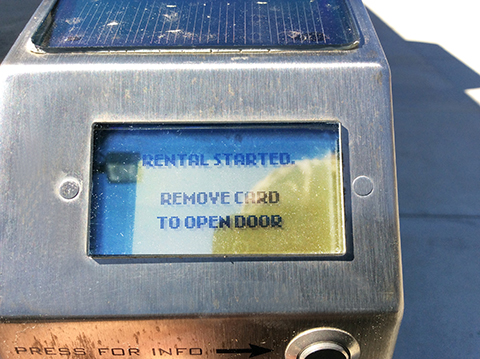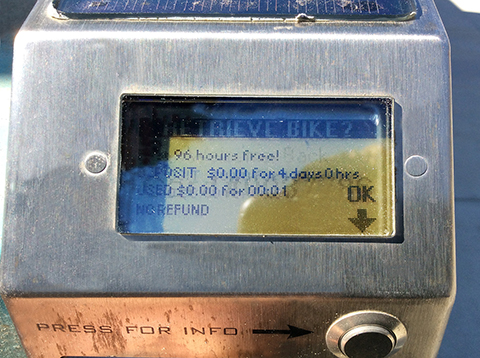Enroll in the SANDAG Bike Parking program to gain access to more than 675 secure bike parking spaces at over 72 locations across the San Diego region. The full list of locations can be found on the Regional Bike Map.
There are two types of bike parking available:
- Bike Lockers allow one bike to be parked per space.

- Secure group bike parking facilities offer amenities including bike pumps, repair stations, full coverage lighting, and security cameras.

After submitting the enrollment form and a $25 refundable deposit, you will receive a BikeLink card in the mail. Use this card to access secure bike parking throughout the region.
For more information or to remove a bike locker, email SustainableTransportation@sandag.org.